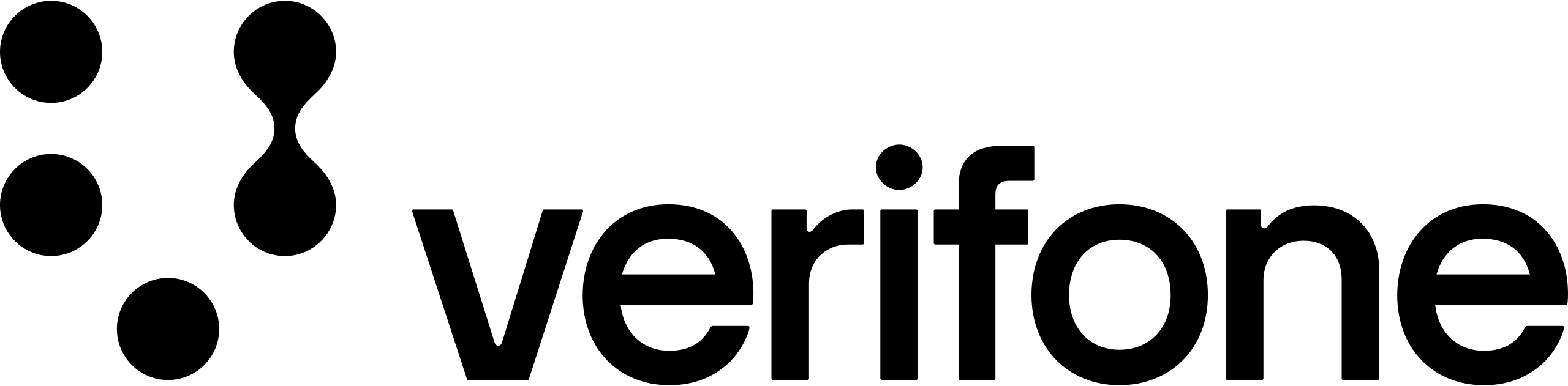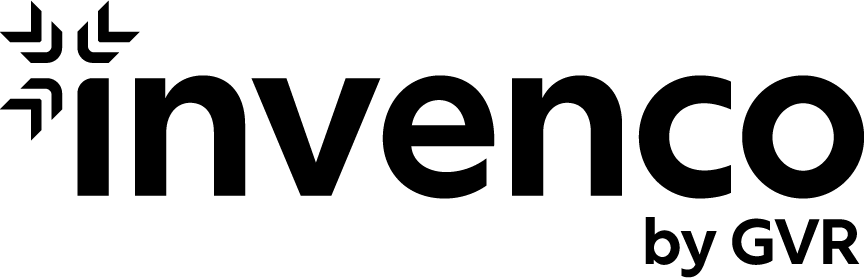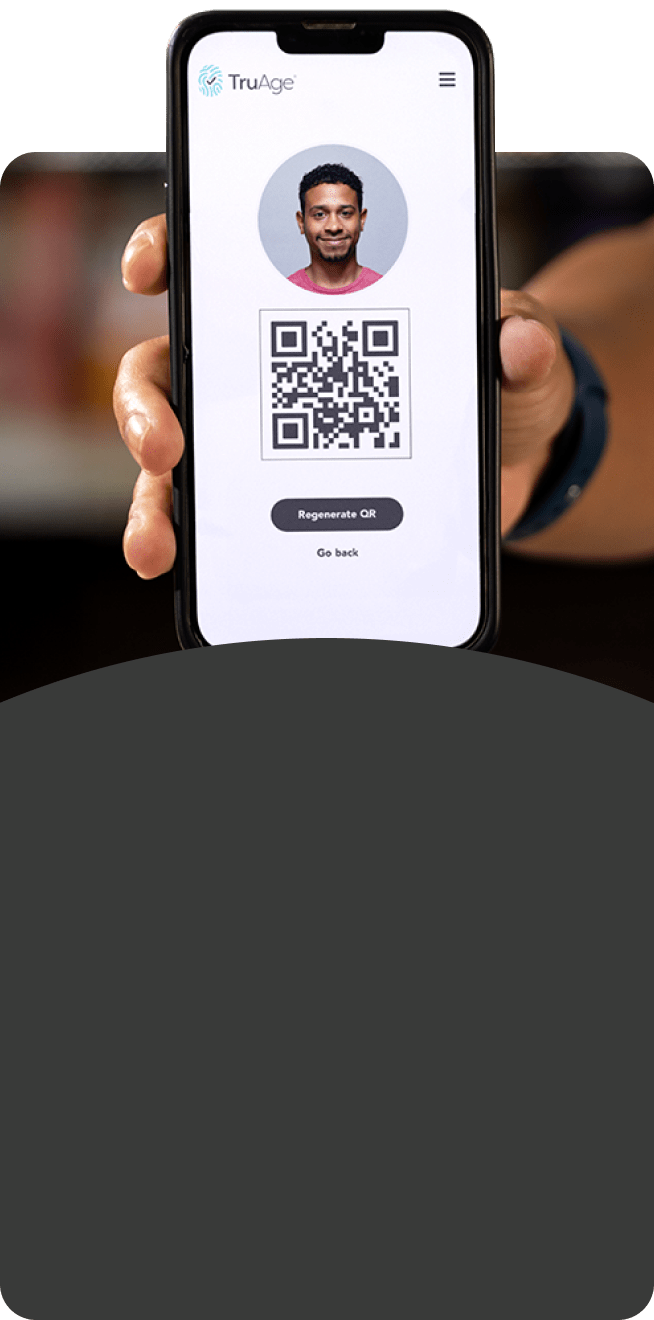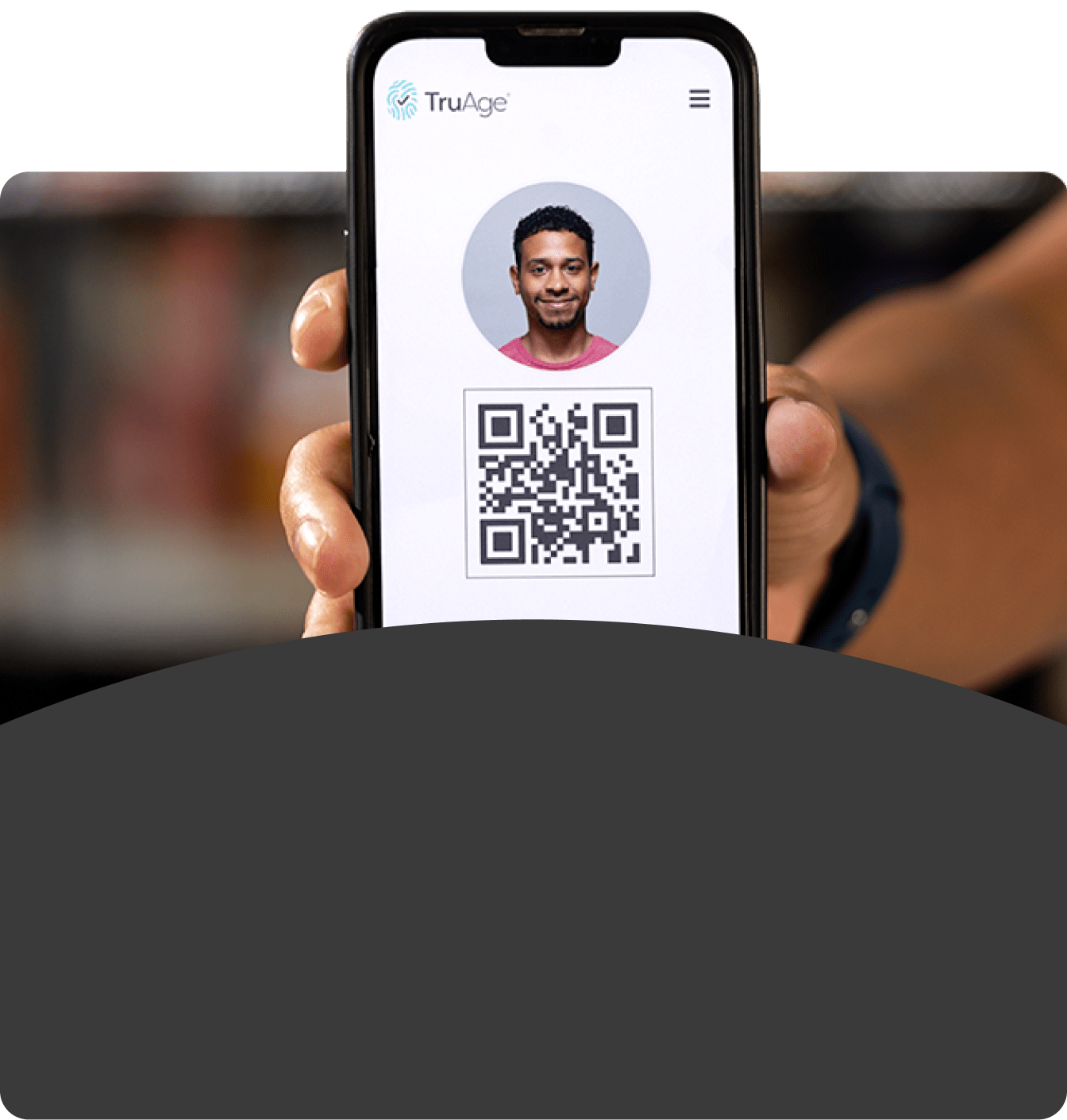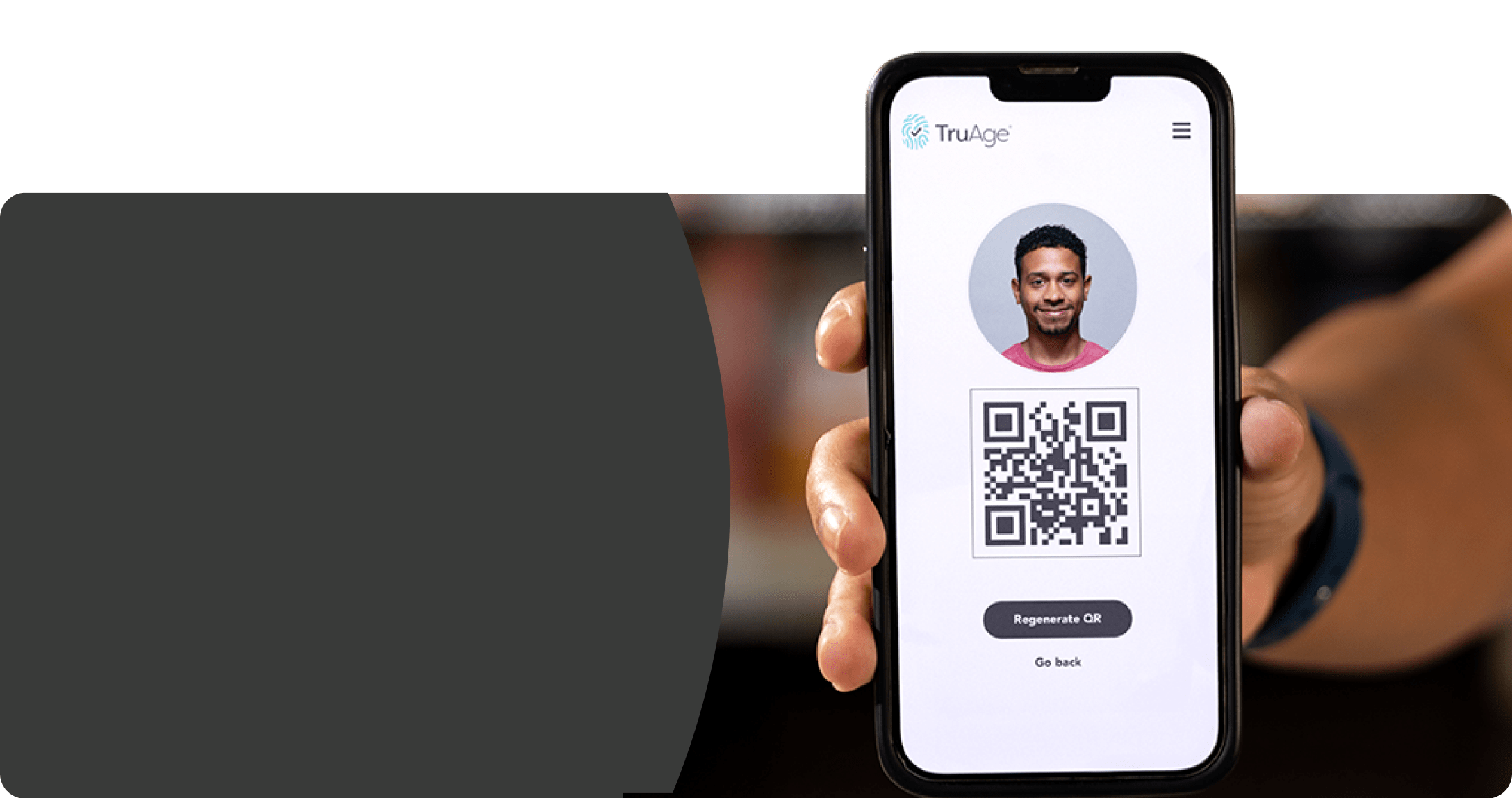For individuals
Prove your age, protect your identity
Never give away more information than you need to. Your data is valuable and TruAge helps protect your personal information better than traditional carding and scanning. Stop offering up your identity and start verifying your age securely, with TruAge.

Age verification the way it should be
Manual carding and traditional license scanning can feel awkward and invasive. TruAge confirms your age faster and keeps your information safer, without changing how you shop.
How TruAge Works
1
Shop normally
TruAge is already used by more than 300 retail brands nationwide — no sign up, account, or new behaviors needed.
Find a Location2
Check out quickly
Cashiers verify your age instantly with one license scan, which is up to 30 times faster than manual carding. With TruAge, checkout becomes more convenient and more secure than ever.
3
Preserve your privacy
Other systems collect more than they need. TruAge checks only what’s needed to verify your age — and nothing more is shared with the store.
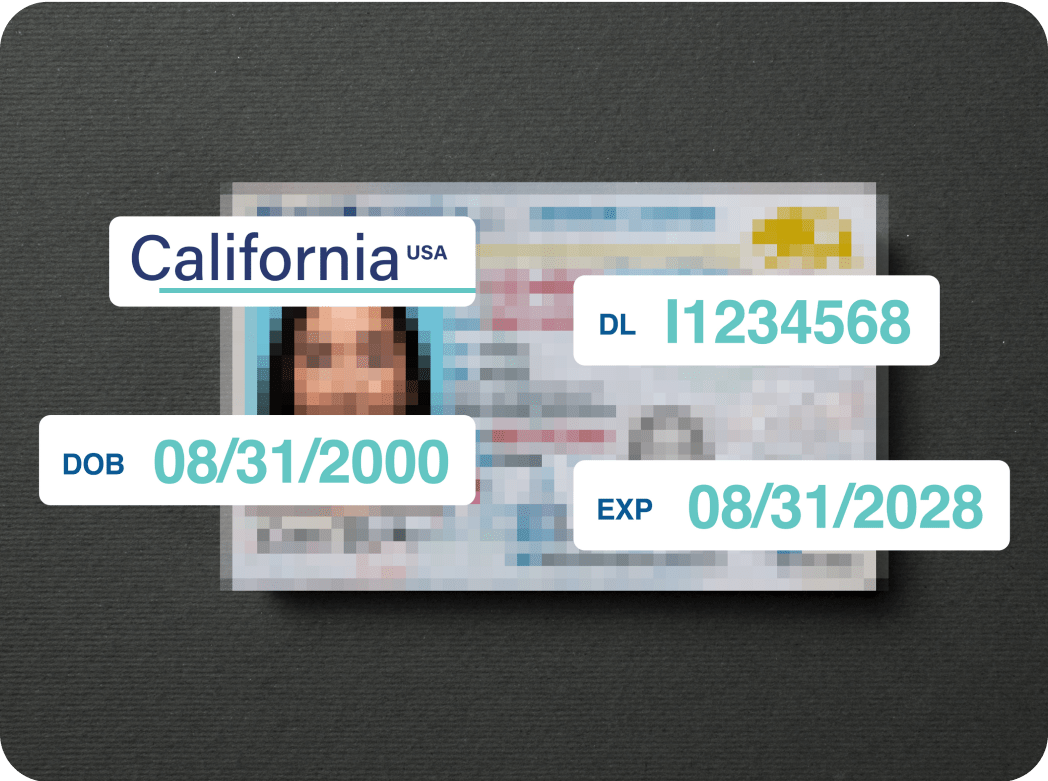
Minimal data, maximum privacy
With TruAge, businesses and their staff never have access to your name, photo, address, or other sensitive personal information. Each TruAge scan uses only the four data points needed to legally verify your age: driver's license number, issuing state, birthdate and expiration date. Behind the scenes, those data points are logged as a unique anonymized token which is only accessible under subpoena.

Faster lines, fewer questions
No more being questioned, held up, or frustrated about things you’re legally allowed to buy. TruAge is up to 30 times faster than manual carding, instantly verifying age and protecting your personal information without changing how you check out.
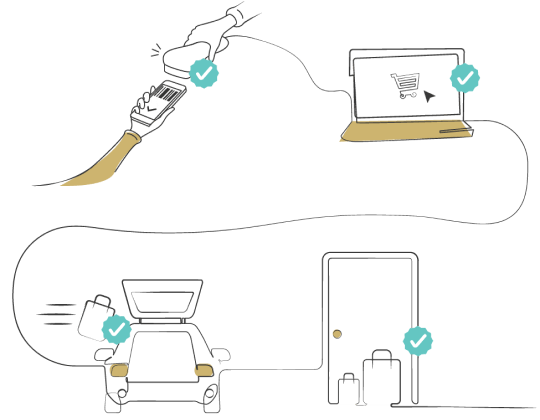
The global standard in digital age verification
TruAge is a not-for-profit created by NACS with its standards-setting partner Conexxus to help prevent underage access to age-restricted products. By supporting and using TruAge, you are helping to protect your community and the youth in your area.